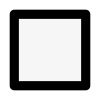Useful Links
- Allotment Planner
- Square Foot Garden Planner
- Vegetable Garden Planner
- Blog
- Schools & Teachers
- About Us
- App Downloads
- Terms of Use
- Privacy Policy
- Become An Affiliate
- Pricing
- Gift Vouchers / Certificates
- Refer a friend
- Newsletter
- Userguides
- Contact Us