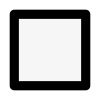- choose a username (it will suggest one based on your email address),
- choose a unique password, and
- set your default location (to be used as your local climate for planting schedules).
How to register to use VegPlotter
This guide takes you through the simple steps to register for a free VegPlotter account
Registering for a VegPlotter account is super simple. Just click the Sign up button here or at the top right (on large screen devices) or in the main menu (on tablets and mobiles).
To register for a free account you only need to provide your email address initially.
Once you've entered your email address, tap the button. VegPlotter will then send you an email to confirm your email address.
You will need to click the link contained in that email to activate your account to start using the service.
Once you've clicked the link in the email, VegPlotter will ask you to:
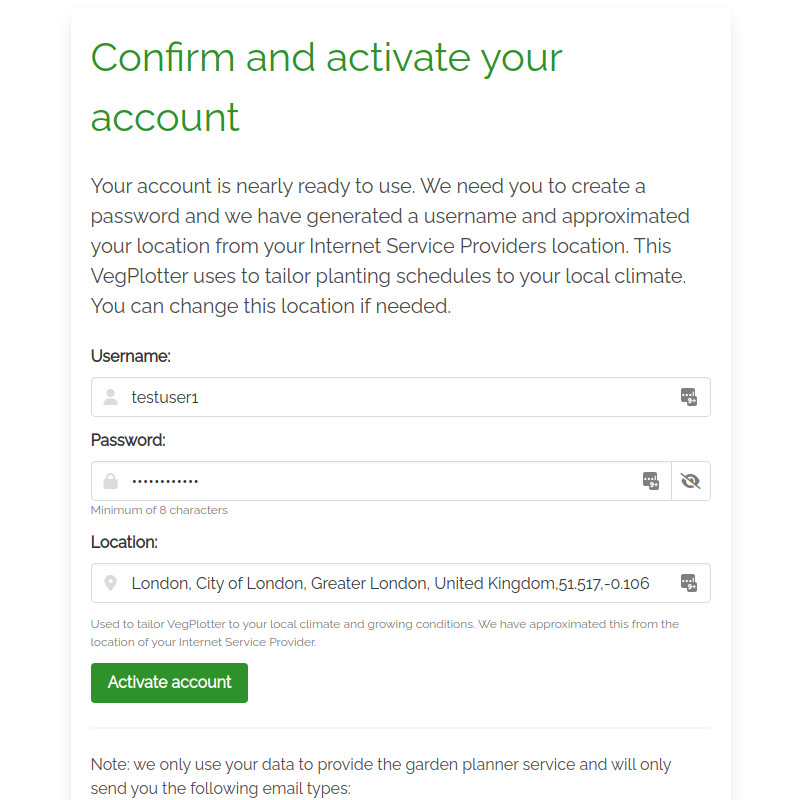
Once you've clicked your account will be fully activated and you will be able to start using VegPlotter's free garden layout planner.