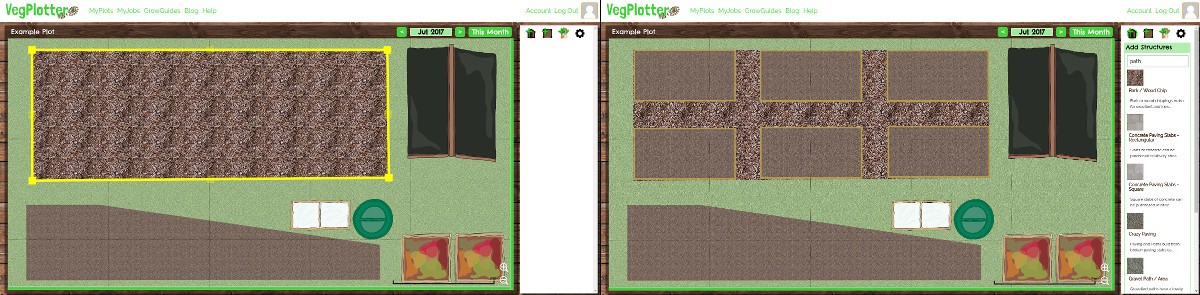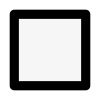How to add paths, patios and decking to your plan
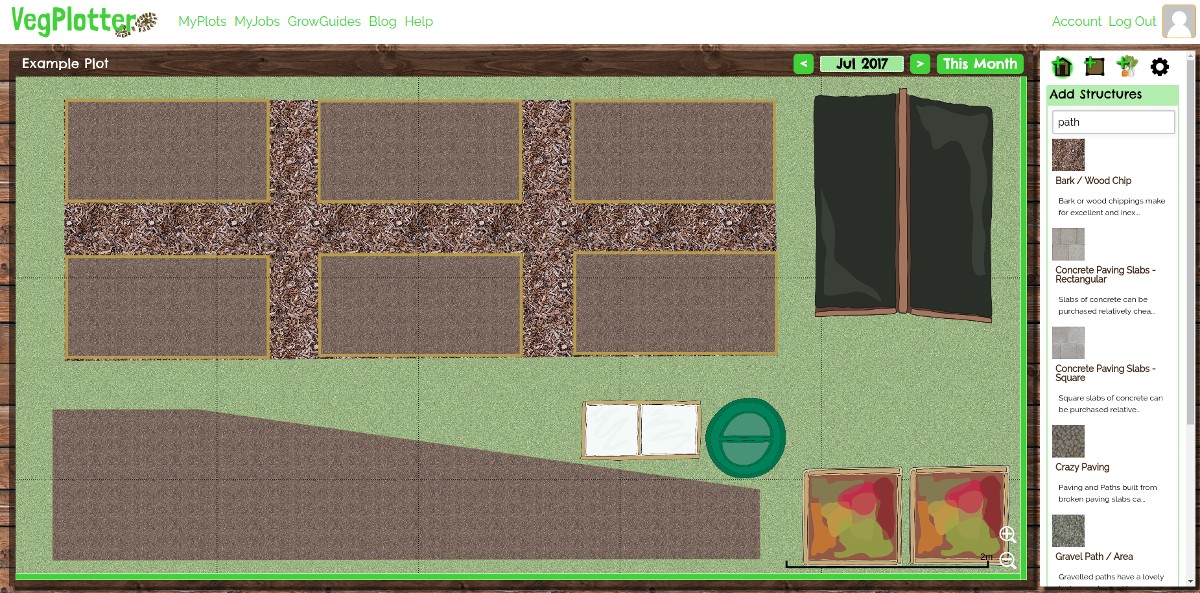
It is easy and quick to add paths and patios to your VegPlotter plan.
To find out how either read the article or watch the video below. If you have a path made out of a type if material that isn't available in VegPlotter. Then let us know here and we will add it for you.
Add paths your your allotment plan.
Paths are accessible from the Structures menu on the right hand side of your VegPlotter plan. If you are using a mobile phone then you may need to open the right hand menu. (tap the menu icon on the top right of the screen).
There are various types of path available to add to your VegPlotter plan. They include bark chippings, gravel, paving slabs, brick, crazy paving and decking.
Adding a path is simple as dragging the material from the right hand menu to the plan.
This will add the item to your plan in a polygon shape. To manipulate these shapes use the yellow handles as follows:
- Solid yellow handles drag out the points.
- Translucent yellow handles add a new point. Drag them out or in to create a new point.
- To remove a point double click or tap it.
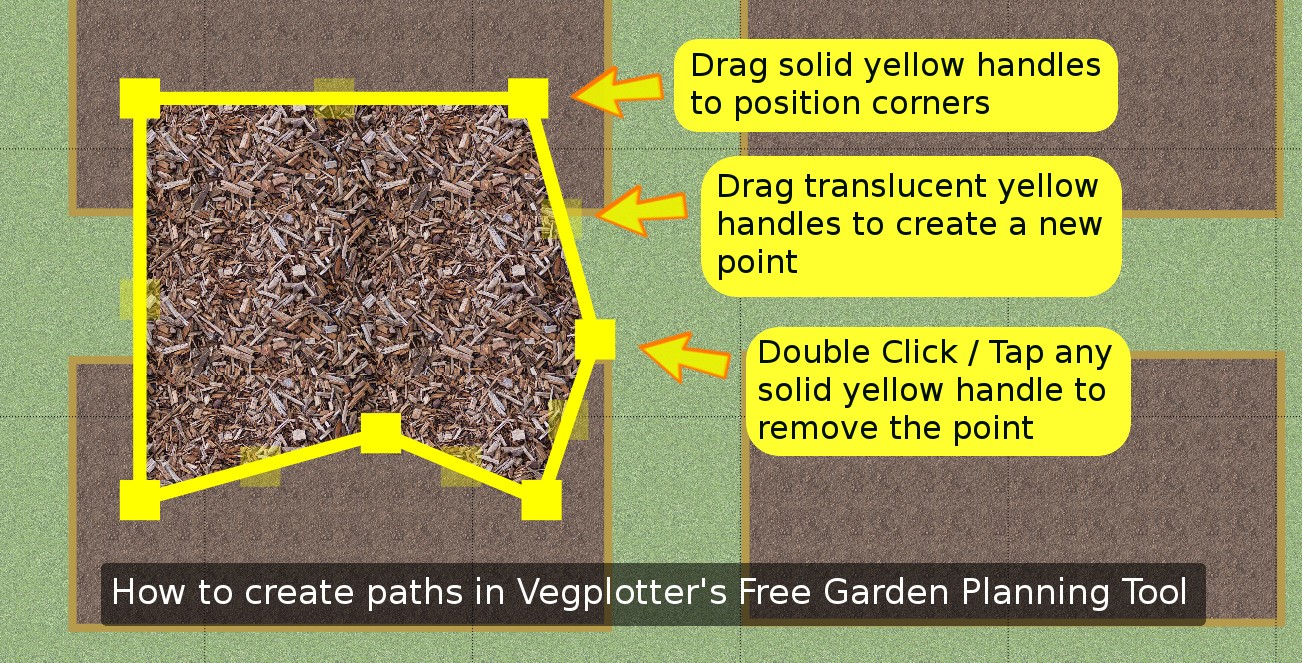
Using the handles of the shape you can create paths of any shape or size.
Tip: Paths will sink below all other items on your plan. So you don't need to drag out the points to the exact shape. You can simple cover the entire area and once you click off the path it will sink below all the other items. Leaving a neat path between them.