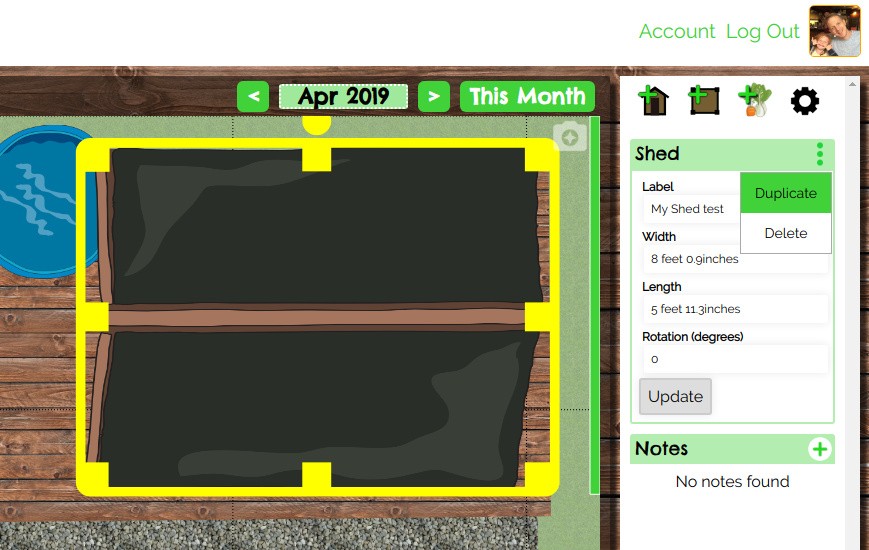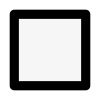How to Copy VegPlotter Items
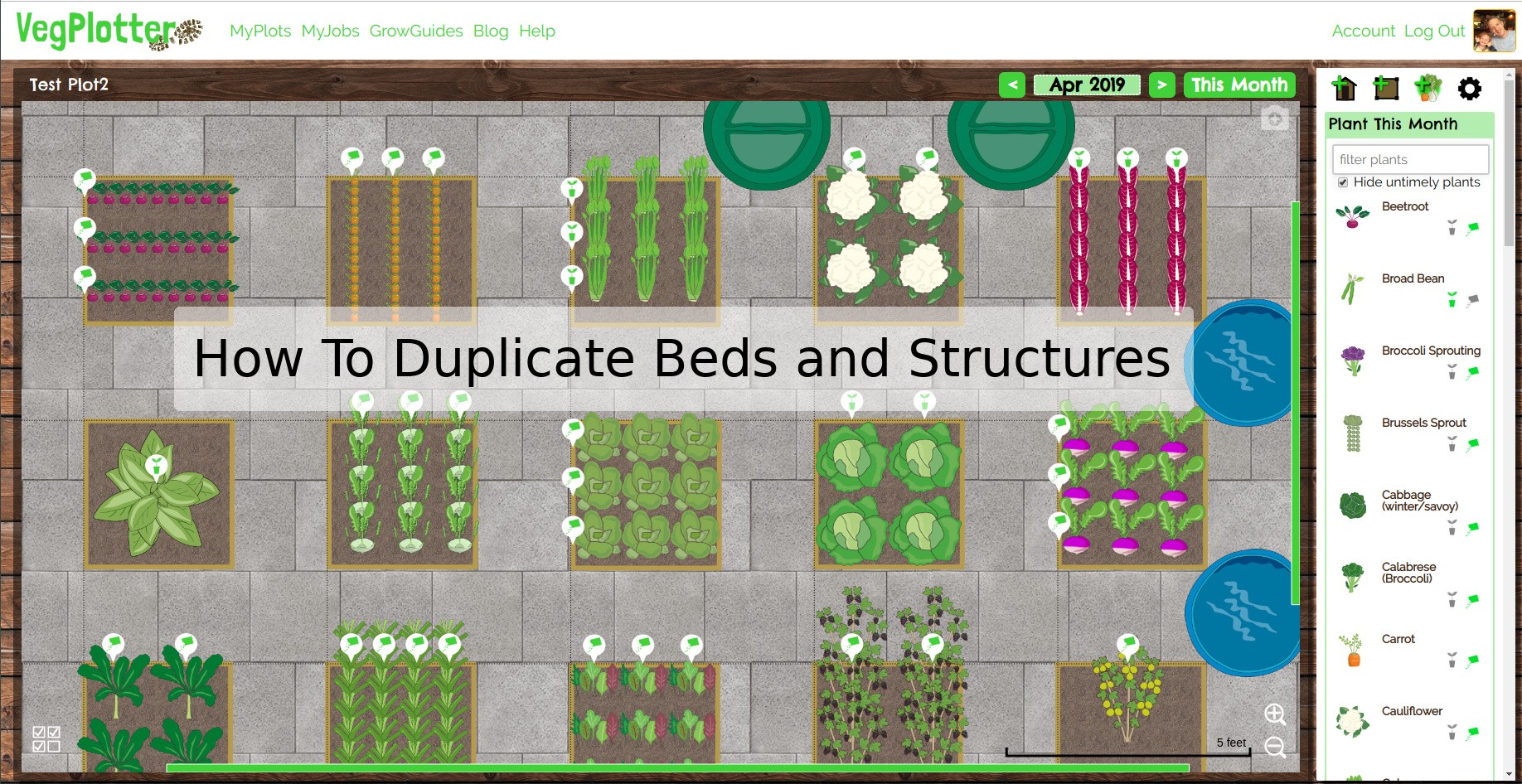
VegPlotter’s vegetable garden planning software allows you to design or replicate your allotment garden quickly. One of the features that enables this is the ability to duplicate (copy and paste) items.
If you have multiple raised beds, of all the same size, you simply need to create one bed of the correct size. Then you can duplicate it quickly by tapping [d] on your keyboard, selecting [Duplicate] from the selected item’s details menu (see screenshot below), or tapping the duplicate icon
Tap Duplicate Icon top left when item selected

Tap Duplicate from item details menu
You can also do this with Multiple items. This how to page explains how