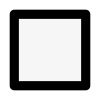I can't select anything on the plan. I'm clicking and tapping on things and nothing happens!
This guide talks through how to fix this issue.
This is usually because of one of two things:
- You are trying to click on a structure, bed or plant and you don't have the corresponding menu active (you need to click the bed menu icon and activate the beds to be able to select them, same for structures and for plants)
- You have a privacy / tracking protection browser or plugin/extension installed. This is explained in more detail below.
If you are using a privacy protection focused browser like Brave, or you have a Privacy or Online Tracking Protection plugin\extension installed in your browser, that may be blocking VegPlotter's plan from working properly. This is particularly the case if the plan loads but you can't select anything on it.
To fix this issue, the easiest way, is to whitelist or disable protections for VegPlotter in the plugin or browser. If you are uncomfortable fully whitelisting the VegPlotter site there is likely a specific protection that you can disable so that you don't have to disable all protections. Each plugin or browser calls it something different. In Brave it is "Fingerprinting Protection" in the Chrome extension "Trace" it is called "Canvas Fingerprinting protection". You need to allow fingerprinting or disable the protection. Each plugin/browser is different.
We have a dedicated article for how to enable it in the Brave Browser here
If you're still having issues or if you would like me to help you to find out what you need to enable/disable with your specific broswer/plugin/extension then please
Contact me here
Richard