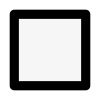How to Add Plants to your VegPlotter Garden Plan
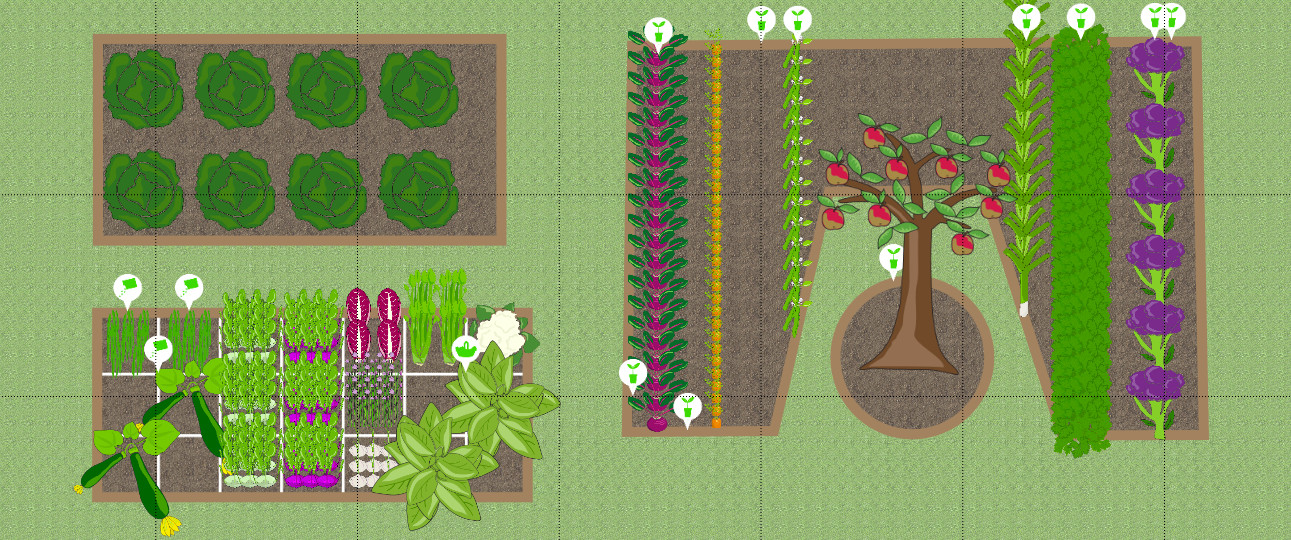
It is quick and easy to add plants to your garden plan. But there are a few things you need to know before doing so. Once you know these three key points, VegPlotter will make your growing life so much more organised.
Key Points to adding plants to your Vegetable Garden Plan
- You Need a Bed or Pot to add the plants into - So you'll need to add a bed from the Beds menu before you can add any plants. See How to add a Bed or Pots to your plot
- When Dragging on a plant from the right-hand menu, you need to drag the plant icon, not the text.
- When dragging on a plant, the month selector at the top is important By dragging a plant in any month, VegPlotter assumes you plan to sow or plant it in the ground in that month and will work out the other key dates from that point on (harvest dates, etc).
Once you understand those three points, you can start planning your planting layout and calendar quickly.
There are many more aspects to plants in VegPlotter, and I'll be added more to these guides very soon. But if you question how to use VegPlotter give the VegPlotter User Community on Facebook try. There are over 1000 members who can help you. If you aren't a Facebook user, you can always use the Contact Us link at this page's base.