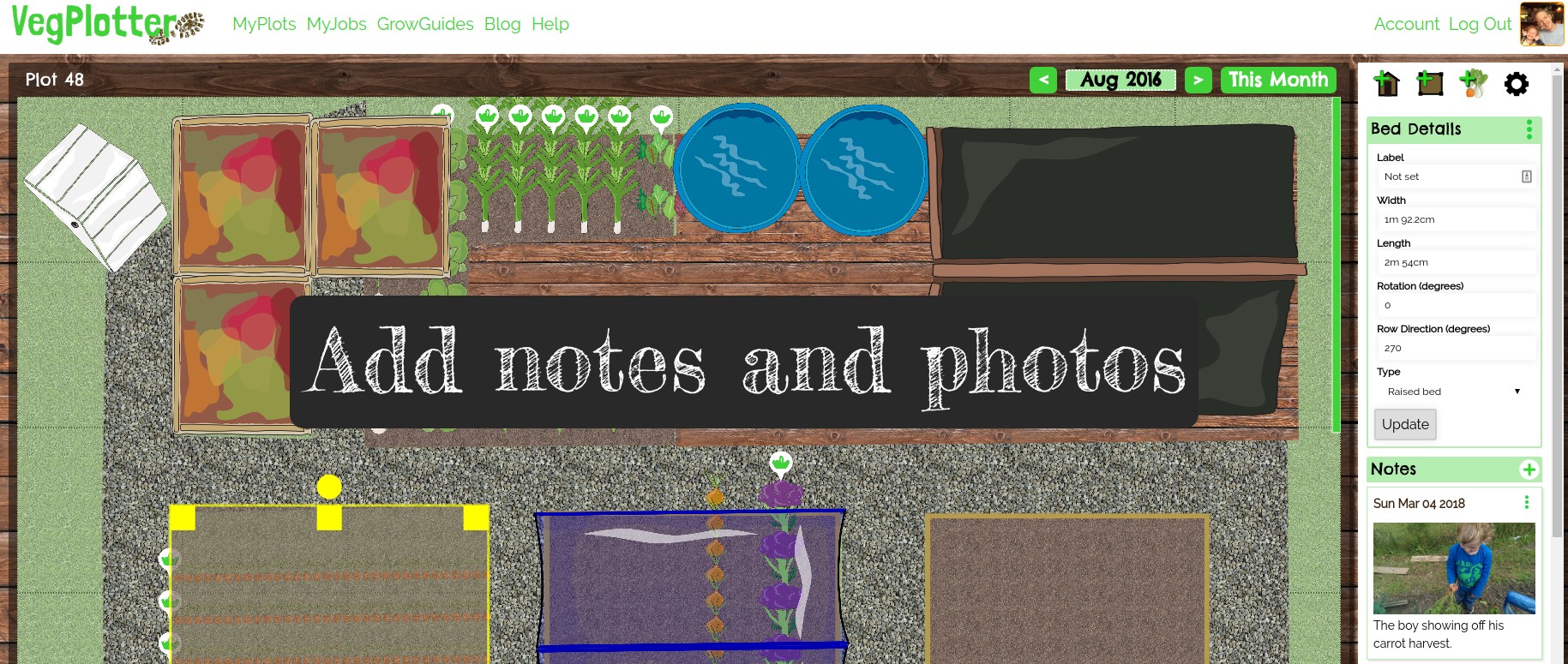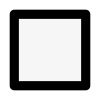New Version Released - Planting Improvements
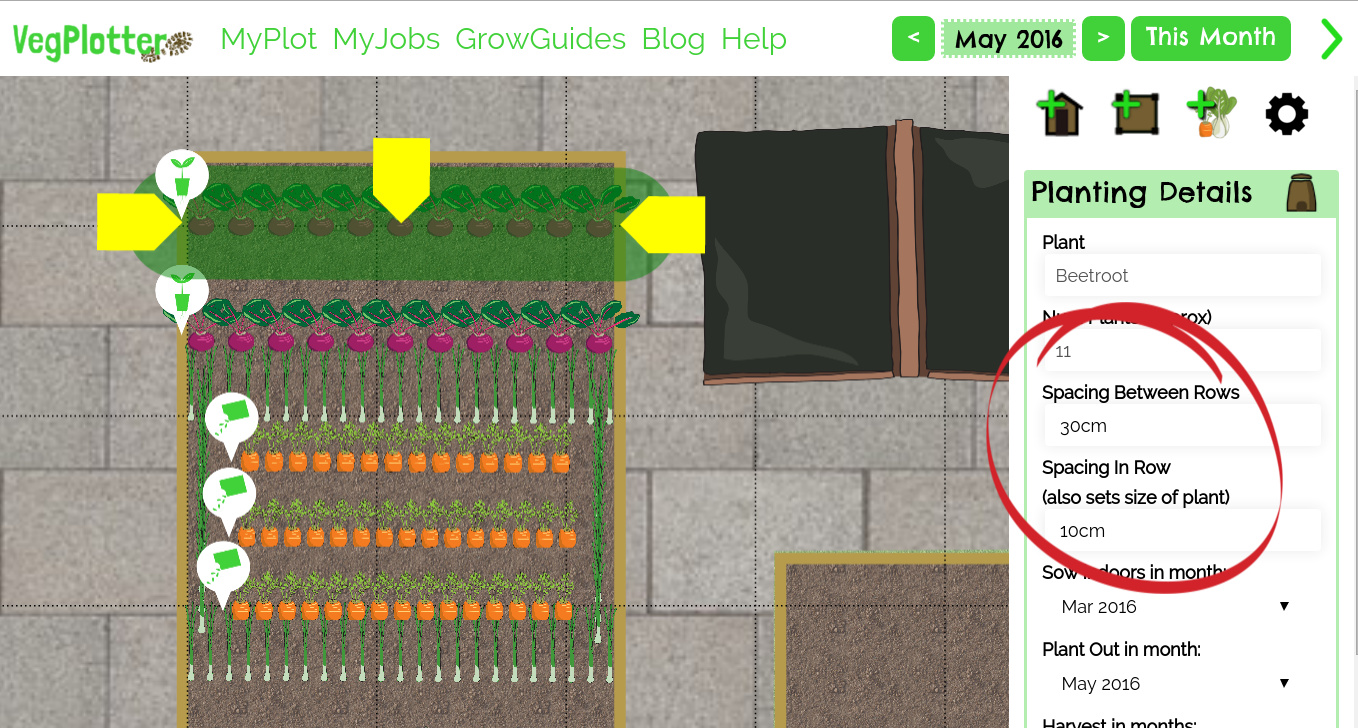
Since we launched in January we have had an amazing take up of our vegetable garden planner. This exceeded all our expectations. Thank you to all. We also received incredible feedback and can see that it is being used to good affect. Thank you to all those that wrote to thank us. We love to hear from you and how you are using VegPlotter.
Many kindly made suggestions too, and we have listened to each one. Today we released a new version that incorporates many of these suggested improvements. We hope you like :)
Improvements:
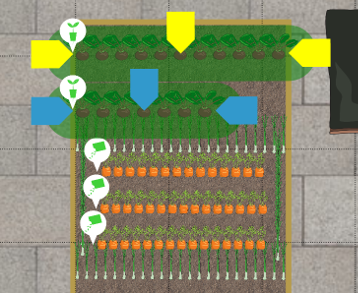
-
Give option to move plants without extending them to the bed boundary: You can now switch between two plant modes: 'Flow' and 'Fixed'. You can switch between modes by double clicking the plant / row.
-
Plants in 'Flow' mode will extended to the bed boundaries or up to other plants if in the way. Plants in this mode have yellow drag handles (see screenshot).
-
Plants in 'Fixed' mode will not extend and will maintain the row length if there is enough space in the bed. They will also maintain their orientation, even when moving between beds. Plants in this mode have blue drag handles (see screenshot).
-
-
Make trees single plants: Now when you drag a tree on to the plot it places a single tree only. If you do want a full row of trees double click/tap the base of the tree to turn it to 'Flow' mode or drag out the handles.
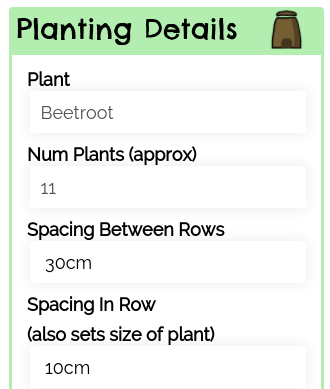
-
Allow for custom plant spacings: This was requested by a few of you and we could not deny you all :). So you can now alter the spacings for any plant on your plot. Select the plant and change the spacing using the options in the Plant Details menu on the right (see Screenshot). We've included fields to set the spacing between and in (along) the row.
-
Allow us to share our plots with others: You can now share your plots with others from the Plot Details menu (click Cog in right hand menu). Select Yes in the share field. You can then copy the URL (web address) and share it with others (on facebook, twitter, email etc). This allows you show friends what you plan to plant, when and where. It also allows you to receive feedback. I've shared my plot as an example which is available here https://vegplotter.com/plot/vegplotter/hq-garden
We hope you like the changes released in this new version. If you sent us suggestions that weren't included. Thank you, we have not forgotten and are working on including as many as possible in our next release.
If you have any other suggestions we love to here from you. You can contact us using the Contact us form or Suggestion box at the bottom of each page if logged in.
If you like and find VegPlotter useful please share it with your friends, or on Twitter / Facebook and help us get the word out. :)
Thank you
Richard @overgrownplot
VegPlotter Founder