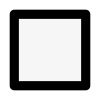The Secret Life of Slugs and Snails

Gardening is a delightful pursuit, bringing joy and satisfaction as we nurture plants from seeds to glorious towers of strength. However, every gardener knows that lurking beneath the surface, or sometimes right out in the open, are the notorious arch-enemies: slugs and snails. These creatures have a reputation for wreaking havoc in gardens, but what do we really know about their secret lives? This blog will explore the fascinating world of slugs and snails, their habits, and how to manage them while maintaining a thriving garden.