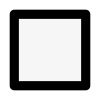Creating a Small Pond in Your Vegetable Garden

Adding a small pond to your allotment or vegetable garden is a fantastic way to attract beneficial wildlife, improve biodiversity, and even enhance crop yields. A well-placed pond can serve as a water source for pollinators and pest-controlling creatures like frogs and newts, making it a valuable addition to your garden planner.